Register CMS element
Available since Shopware v6.4.17.0
With cms.registerCmsElement you can register CMS elements to use in the Shopping Experiences Module.
More information on how to develop CMS elements can be found in this guide.
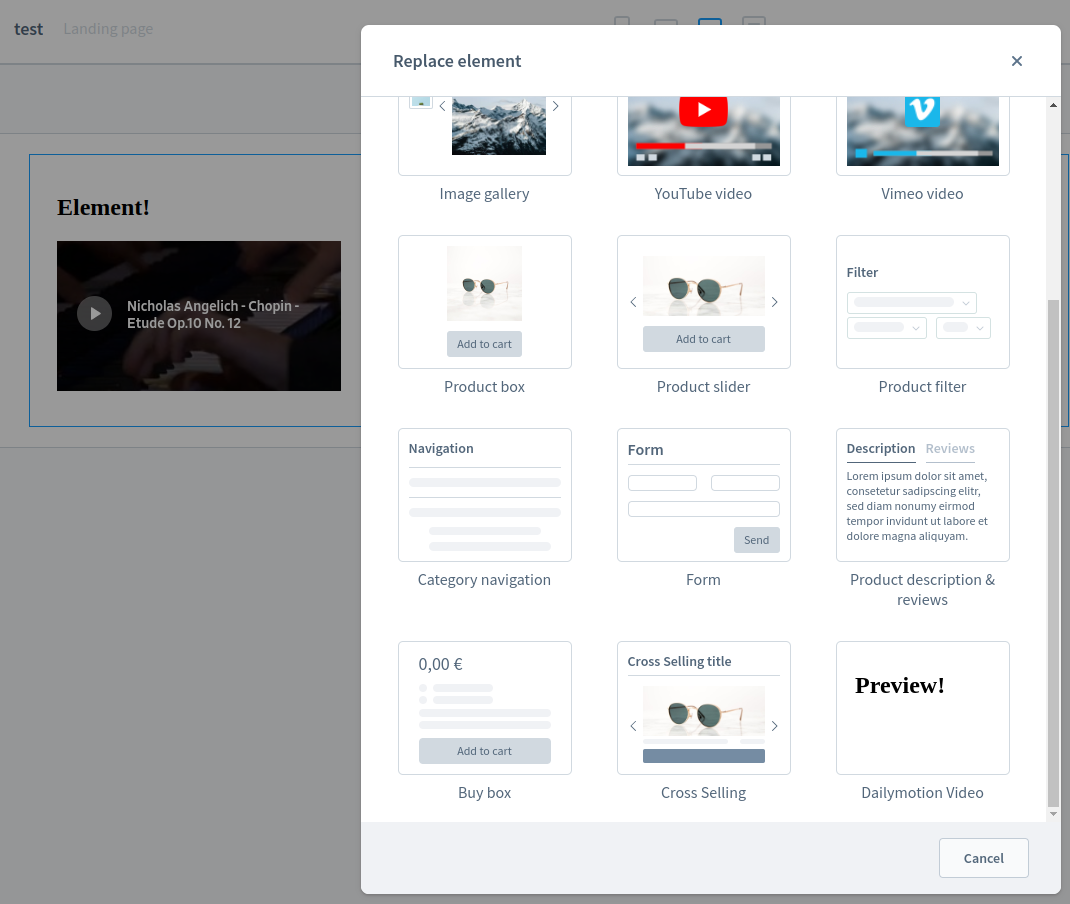
Usage:
void cms.registerCmsElement({
name: 'dailymotionElement',
label: 'Dailymotion Video',
defaultConfig: {
dailyUrl: {
source: 'static',
value: '',
},
},
});
Parameters
| Name | Required | Description |
|---|---|---|
name | true | The name of the cms element, which will also be used to generate locationIds - Should have vendor prefix |
label | true | The label, which is visible when selecting the cms element - Use snippet keys here! |
defaultConfig | true | Object containing the defaultConfig; same like in plugin development. |